










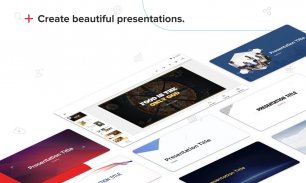

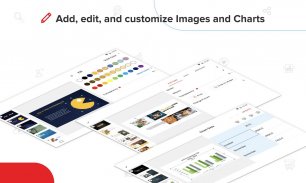
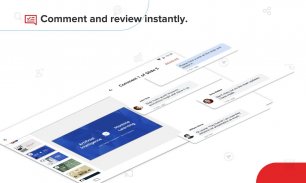
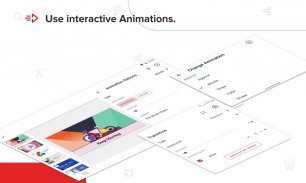
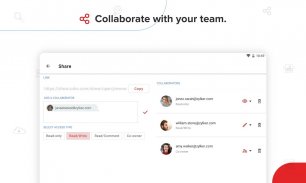
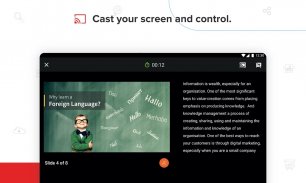


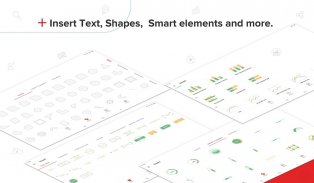

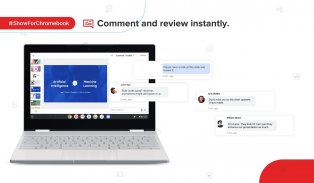

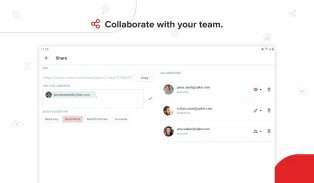
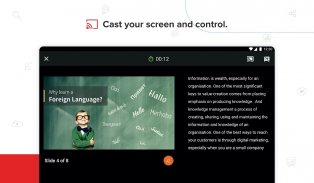

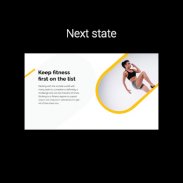
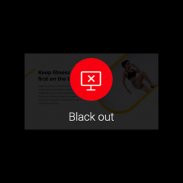
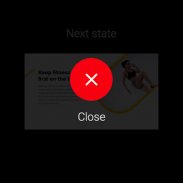
Zoho Show
Presentation Maker

Description of Zoho Show: Presentation Maker
Zoho Show is a presentation maker application that allows users to create, edit, and share presentations on the Android platform. This versatile app is designed for individuals and teams seeking an efficient way to craft professional presentations. Users can download Zoho Show to access a range of features that streamline the presentation creation process.
The app offers a user-friendly interface that prioritizes simplicity and ease of use. Its minimalistic design ensures that users can focus on their content without distractions. This approach provides a seamless design experience, making it suitable for both beginners and experienced users alike.
One of the app's primary functions is to facilitate the creation of presentations through an extensive library of templates. Zoho Show provides access to over 50 presentation templates and more than 200 slide templates, allowing users to select a format that best fits their needs. These templates serve as a foundation, enabling users to customize their presentations effectively.
Incorporating multimedia elements is straightforward with Zoho Show. Users can add images, videos, and music to their slides, enhancing the visual appeal of their presentations. The app supports a variety of media formats, making it easy to include diverse content that resonates with audiences. Additionally, users can represent data using charts and tables, providing a clear and organized way to present information.
For those looking to add an engaging touch to their presentations, Zoho Show includes over 30 slide transition effects and more than 45 animation effects. These features allow users to create dynamic presentations that capture the audience's attention. The ability to apply various effects helps differentiate slides and maintain viewer engagement throughout the presentation.
Collaboration is another significant aspect of Zoho Show. The app enables users to invite collaborators to share presentations, facilitating teamwork in real-time. This feature allows multiple users to work on slides simultaneously, making it easier to develop ideas and incorporate feedback. The review tab is particularly useful for adding comments and suggestions, streamlining the editing process.
Tracking changes and maintaining the integrity of presentations is also supported by the app's version control feature. Users can keep track of different versions of their presentations, ensuring that they can revert to previous iterations if necessary. This functionality is essential for managing collaborative efforts and maintaining organization.
Importing presentations from other platforms is a seamless process with Zoho Show. Users can import presentations from PowerPoint and Google Slides, allowing for greater flexibility in content creation. This feature is beneficial for individuals transitioning from other presentation tools or those looking to consolidate their content into a single application.
Zoho Show also caters to users on the go with its compatibility with Wear OS devices. Users can utilize their Wear OS watches as a remote control, enabling them to navigate between slides effortlessly. This hands-free option is particularly beneficial during live presentations, allowing presenters to maintain focus on their audience while controlling their slides.
Security and privacy are paramount in the design of Zoho Show. The app employs encryption to protect user data, ensuring that presentations remain confidential and secure. Users can feel confident that their information is safeguarded while using the application.
The app is not only focused on usability but also on enhancing the overall presentation experience. With a curated collection of free add-ons, users can enhance their slides by adding images, GIFs, and other content. This feature provides additional resources for users, enabling them to make their presentations more engaging and visually appealing.
Accessibility is another key element of Zoho Show. The app is designed to function smoothly across various devices, ensuring that users can access their presentations anytime, anywhere. This flexibility is ideal for individuals who frequently travel or work remotely.
In terms of user support, Zoho Show provides resources for users to enhance their experience. The company encourages feedback and suggestions, allowing users to contribute to the app's ongoing development. This commitment to improvement reflects the company's dedication to providing a high-quality product.
Incorporating a broad range of features, Zoho Show serves as a comprehensive tool for presentation creation and collaboration. Its extensive template library, multimedia integration options, and real-time collaboration capabilities make it a valuable resource for anyone looking to create effective presentations. The app's emphasis on security, ease of use, and versatility contributes to its reputation as a reliable presentation maker on the Android platform.
For further information, visit the following links:
- Learn how we encrypt data in Zoho Show: https://help.zoho.com/portal/en/kb/show/frequently-asked-questions/articles/encryption-at-zoho-show
- Our Privacy Policy: https://www.zoho.com/privacy.html
- Follow Us on Twitter: https://twitter.com/zohoshow
- Follow Us on Instagram: https://www.instagram.com/zoho_show/channel
- Follow Us on YouTube: https://www.youtube.com/channel/UCVOqCqjNypB2rFncbw34vbQ

























